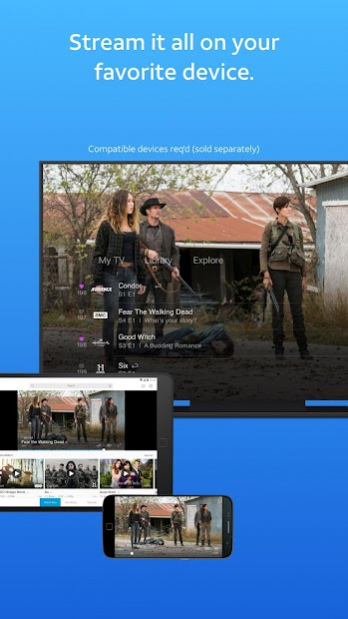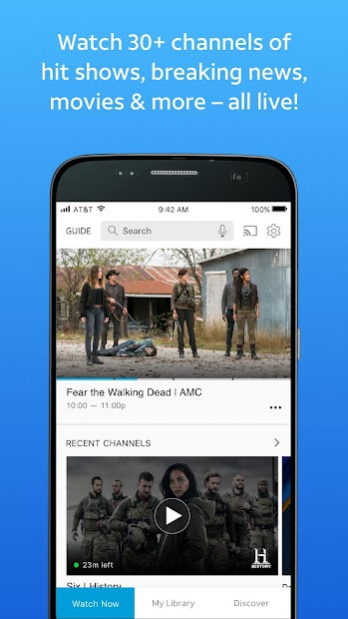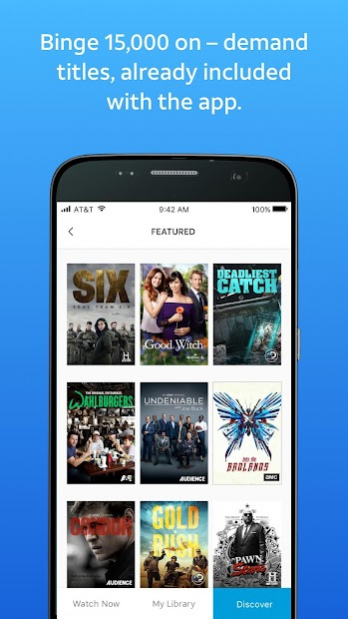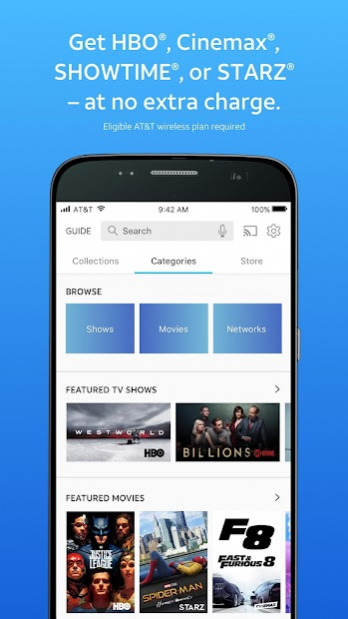AT&T WatchTV 4.0.6.34976
Free Version
Publisher Description
WatchTV is no longer available for new subscriptions. WatchTV service is available to existing subscribers and AT&T customers with qualifying wireless service. See https://www.attwatchtv.com/faqs for more information.
Stream live TV and on demand entertainment with WatchTV from AT&T. Enjoy news, events, and shows as they air. Your favorite series and movies can be viewed virtually anywhere, anytime.
LIVE TV
Watch news, events and shows you crave on 30+ live channels, including TBS, Discovery, AMC, CNN, TNT, Hallmark Channel, History, Lifetime, A&E, TLC, Cartoon Network, and so many more. Stream you favorite shows like The Walking Dead, Project Runway, and Conan in real time.
ON DEMAND
Sit back and chill with 15,000 movies and shows – ready when you are. Catch up on hit shows or watch movies.
WATCH VIRTUALLY ANYWHERE
WatchTV can be streamed on your favorite device, such as smartphone, tablet, Apple TV, or Amazon Fire TV. Whether at home or on the go, simply download WatchTV and begin watching live television and on demand movies.
Please note: This app features Nielsen’s proprietary measurement software which contributes to market research, like Nielsen’s TV Ratings. Please seehttps://nielsen.com/digitalprivacy for more information.
About AT&T WatchTV
AT&T WatchTV is a free app for Android published in the Recreation list of apps, part of Home & Hobby.
The company that develops AT&T WatchTV is AT&T Services, Inc.. The latest version released by its developer is 4.0.6.34976.
To install AT&T WatchTV on your Android device, just click the green Continue To App button above to start the installation process. The app is listed on our website since 2021-10-21 and was downloaded 27 times. We have already checked if the download link is safe, however for your own protection we recommend that you scan the downloaded app with your antivirus. Your antivirus may detect the AT&T WatchTV as malware as malware if the download link to com.att.tv.watchtv is broken.
How to install AT&T WatchTV on your Android device:
- Click on the Continue To App button on our website. This will redirect you to Google Play.
- Once the AT&T WatchTV is shown in the Google Play listing of your Android device, you can start its download and installation. Tap on the Install button located below the search bar and to the right of the app icon.
- A pop-up window with the permissions required by AT&T WatchTV will be shown. Click on Accept to continue the process.
- AT&T WatchTV will be downloaded onto your device, displaying a progress. Once the download completes, the installation will start and you'll get a notification after the installation is finished.